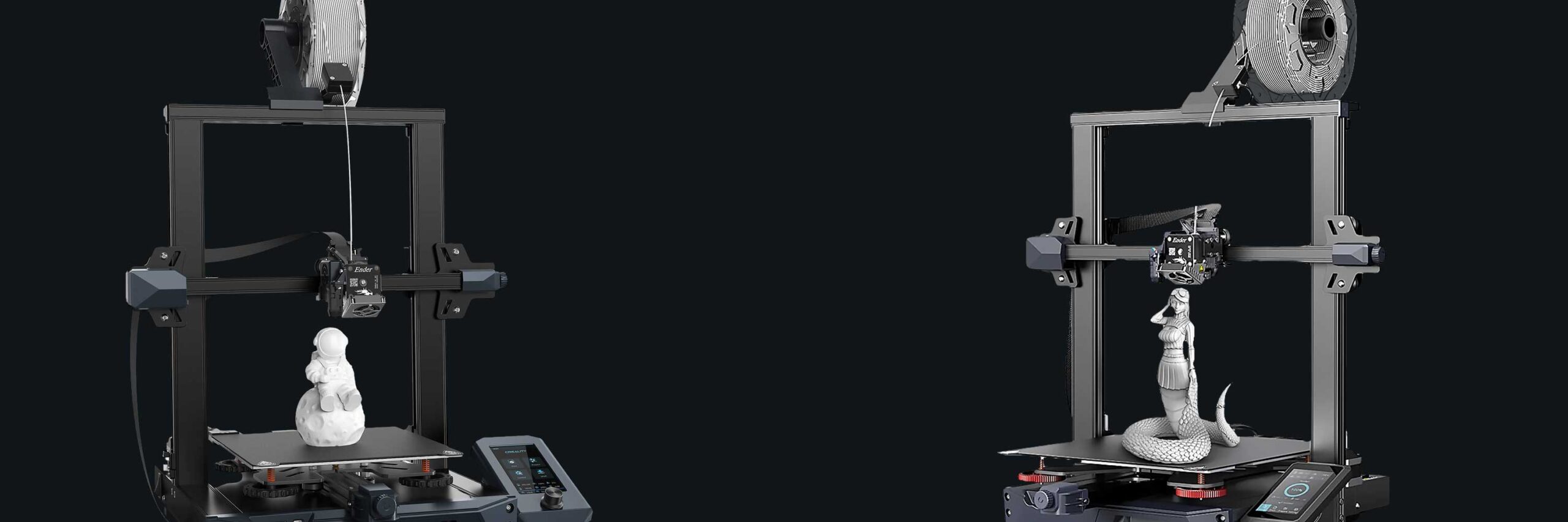What's the difference between the Creality Ender-3 S1 and S1 Pro?
When deciding between the Ender 3 S1 or the Ender 3 S1 Pro, understanding the key differences and similarities is crucial. Both printers, by Creality, are popular choices for enthusiasts and professionals alike, but they offer some slight differences that may influence your decision. This article delves into the specifics of the Ender 3 S1 vs S1 Pro, in order to help you make an informed choice in purchasing your next 3D printer.
In the realm of 3D printing, the comparison between the Ender 3 S1 vs Ender 3 S1 Pro highlight a few significant distinctions. While both models feature direct extruders, auto bed leveling, identical build areas, and an optional enclosure, the S1 Pro boasts higher maximum nozzle/bed temperatures, and a 4.3″ touch screen. Additionally, price variations and user ratings provide further differentiation points to consider.
Our Decision
Creality - Ender-3 S1
Better Price

Image provided by: www.creality.com
Creality - Ender-3 S1 Pro
Better Filament Support
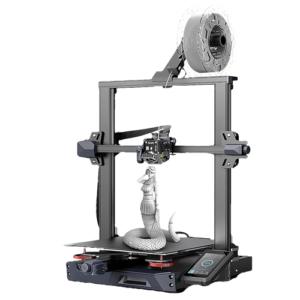
Image provided by: www.creality.com
The Ender 3 S1 Pro stands out with its advanced features that enhance the user experience. Notably, it includes a 4.3-inch color touch screen (as opposed to a knob control), a PEI spring steel print surface, and the capability to reach a maximum nozzle temperature of 300°C. These enhancements make it a versatile choice for users who require a printer that can handle a variety of materials and provide an easier to use interface.
Creality Ender 3 S1 vs S1 Pro Comparison Table
| Product | Compare | Image | Category | Manufacturer | Model | Avg. Price | Links | Avg. Rating | Total Rating Count | Ratings | Dimensions (HxWxD) | Weight | Power Type | Battery System | Motor Type | Amps | Battery Type | Voltage | Cord Length | Printer Kinematics | Release Date (Estimated) | Max Printhead Speed | Max Acceleration | Extruder Type | Extruder Configuration | Nozzle Material | Nozzle Max Temp | Default Nozzle Size | Flow Rate | Min Layer Height | Max Layer Height | Print Accuracy | Supported Materials | Multi-Filament | Supported Resins | Bed Leveling | Print Surface | Heated Bed | Bed Max Temp | Build Width | Build Depth | Build Height | Enclosure | Heated Chamber | Filament Detection | Input Shaping | Power Loss Recovery | Camera | WiFi | Ethernet | USB | Tech/Electrical | Firmware | Open Sourced FW | Slicing Software | Included | Extra Features | Certifications | Manufacturer Warranty | Price | xMinPrice | xMaxPrice |
|---|---|---|---|---|---|---|---|---|---|---|---|---|---|---|---|---|---|---|---|---|---|---|---|---|---|---|---|---|---|---|---|---|---|---|---|---|---|---|---|---|---|---|---|---|---|---|---|---|---|---|---|---|---|---|---|---|---|---|---|---|---|---|
| Creality Ender-3 S1 Pro 3D Printer (Ender-3 S1 Pro) |
 Image provided by: www.creality.com Image provided by: www.creality.com |
FDM - Fused Deposition Modeling | Creality | Ender-3 S1 Pro | 1 | Check Price at Amazon | 4.450 | 175 | BH Photo Video5 / 5.0 (9) Creality4.46 / 5.0 (48) MicroCenter4.4 / 5.0 (118) |
19.180 | Corded | 0.000 | CoreXZ (i3-Style/Bed-slinger) - Cartesian XZ-Head Y-Bed | 150 | 1,500 | Direct | 300 | 0.40 | 0.100 | 0.350 | ±0.1mm | PA66 PETG PLA TPU |
Auto | PEI Spring Steel | Yes | 110 | 220 | 220 | 270 | Optional | Yes | No | No | No | Yes | 32-bit Silent Mainboard, 350W Rated Power | 4.3" Color Touch Screen, SD Card Slot, LED Light Bar, Optional Sonic Pad | Check Price at Amazon | 279.000 | 279 | ||||||||||||||||||||||
| Creality Ender-3 S1 (Ender-3 S1) |
 Image provided by: www.creality.com Image provided by: www.creality.com |
FDM - Fused Deposition Modeling | Creality | Ender-3 S1 | 1 | Check Price at Amazon | 4.500 | 473 | Creality4.56 / 5.0 (34) MicroCenter4.5 / 5.0 (439) |
20.062 | Corded | 0.000 | CoreXZ (i3-Style/Bed-slinger) - Cartesian XZ-Head Y-Bed | 150 | 1,500 | Direct | 260 | 0.40 | 0.100 | 0.350 | ±0.1mm | ABS PETG PLA TPU |
Auto | PEI Spring Steel Magnetic | Yes | 100 | 220 | 220 | 270 | Optional | Yes | No | No | No | Yes | 32-bit Silent Mainboard, 350W Rated Power | 4.3" LCD Knob Screen, SD Card Slot, LED Light Bar, Resume Printing, Optional Sonic Pad | Check Price at Amazon | 175.000 | 189 |
* SpecLook.com is a participant in the Amazon Services LLC Associates Program and may earn commissions from qualifying purchases made through the available links, at no additional cost to you. SpecLook has not been given any free products, services, compensation, or anything else by companies in exchange for mentioning them on this site. The content displayed in SpecLook comparison tables is for educational use and intended to inform users about the precise details and/or specifications of any given product in relation to other similar products. SpecLook attempts to continually update product details to maintain the most accurate and up to date values available. Product details may not be fully inclusive of all details available. Some values may be dependent on specific battery or power source capabilities.
SpecLook does not favor or promote any specific products, manufacturers, or distributors over the others. All highlights and awards are purely based on the comparison of details and specifications gathered for the products mentioned in the above table. All details and specifications in the above table are gathered directly from, but not limited to, manufacturer websites, manufacturer released distribution materials and product manuals. All rating data is updated as frequently as possible to reflect the most up to date and accurate values.
Pros & Cons of the Creality Ender-3 S1 Pro
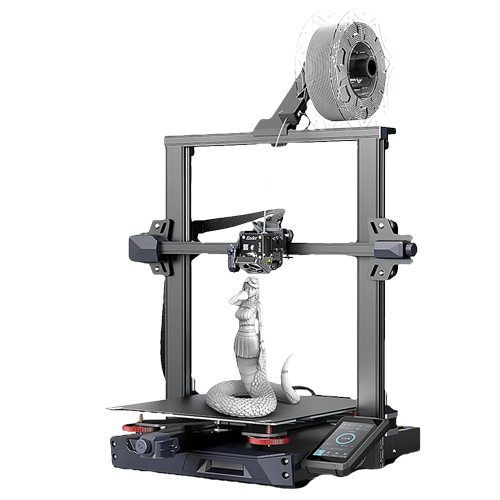
Image provided by: www.creality.com
Main Features
- Frame Construction: i3-Style (XZ-Head Y-Bed)
- Max Printhead Speed: 150 mm/s
- Nozzle Max Temp: 300°C
- Bed Max Temp: 110°C
- Layer Height: 0.1 mm – 0.35 mm
- Build Area: 220mm x 220mm x 270mm
- File Transfer: USB
Pros
- Max Nozzle Temp of 300 °C
- Max Bed Temp of 110 °C
- Optional Enclosure (Sold Separately)
- 4.3″ Color Touch Screen
- Auto Bed Leveling
Cons
- Slightly more expensive compared to the S1
Pros & Cons of the Creality Ender-3 S1
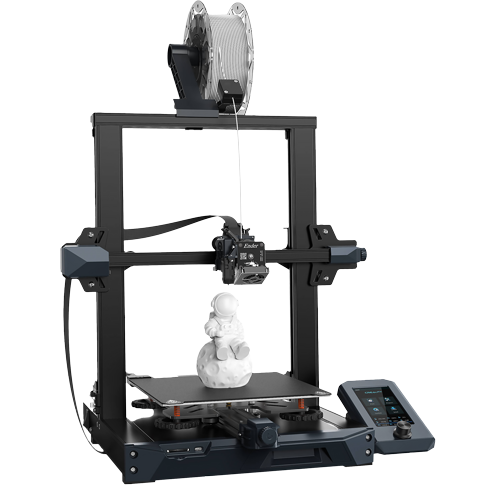
Image provided by: www.creality.com
Main Features
- Frame Construction: i3-Style (XZ-Head Y-Bed)
- Max Printhead Speed: 150 mm/s
- Nozzle Max Temp: 260°C
- Bed Max Temp: 100°C
- Layer Height: 0.1 mm – 0.35 mm
- Build Area: 220mm x 220mm x 270mm
- File Transfer: USB
Pros
- More Cost Effective
- Same Build Volume as the S1 Pro
- Optional Enclosure (Sold Separately)
- Auto Bed Leveling
Cons
- Lower Max Nozzle Temp of only 260 °C
- Lower Max Bed Temp of only 100 °C
- No Touch Screen Control
Should I Choose the Ender 3 S1 or the S1 Pro?
Choosing between the Ender 3 S1 vs Ender 3 S1 Pro may ultimately depend on your specific needs and budget. If you’re looking for a more advanced machine with higher temperature capabilities, which support a larger range of materials, and a modern touch screen interface, the Ender 3 S1 Pro is the better choice. It caters to users who demand versatility and enhanced features in their 3D printing projects.
On the other hand, if affordability is your top priority, the Ender 3 S1 is a better choice. It still supports a wide range of materials, and has a better price range compared to the S1 pro, making it ideal for beginners and budget-conscious users who still want a high-quality 3D printing experience.
In conclusion, both models offer robust features and reliable performance. The decision comes down to whether you value advanced features and higher material versatility (Ender 3 S1 Pro) or a more affordable, user-friendly option (Ender 3 S1).
If you want to see a full comparison table of more FDM 3D printers from Creality and other manufacturers, check out our Full FDM 3D Printers Comparison Table article.